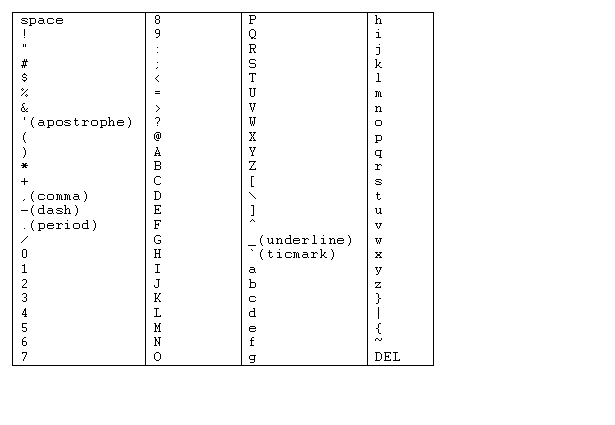
ASCII Sort Order Chart
When you select information for sorting, it is important to understand how characters are evaluated by the system. The ASCII (American Standard Code for Information Interchange) guidelines are followed. This means internationally accepted standards for character values are used when determining sort order.
So, when you create a sort for a report, you should know, for example, that the customer name Baker prints before the customer name baker, since B precedes b in ASCII sort order.
The following chart lists characters in ascending order. Reverse the order to print in descending order.
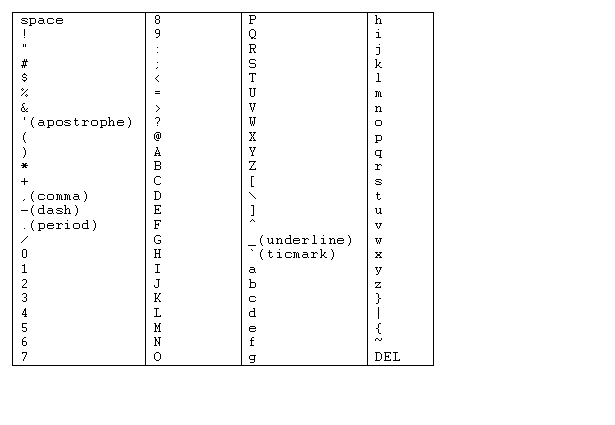
Return to:
Changing the Body of a Customer Report
Changing the Body of an A/R Report
Changing the Body of a Vendor Report
Changing the Body of an Inventory Report
Changing the Body of an Order Entry Report
Changing the Body of a P/O Report
Changing the Body of a Retail Report
Changing the Body of a Warehouse Report
Changing the Body of a Sales Report
Changing the Body of a Special Sales Report
Printing the Customer Master Listing Report (Standard)
Deleting Current Contract Items
See also: